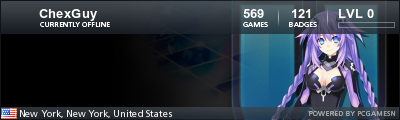I've accomplished this in two ways:
Method 1:
This is how I got started. It's the method I've seen posted in a single article somewhere. But it involves a Cronusmax controller adapter (I used the CronusMax Plus v3), AND a spare PC. I won't get into details as I don't recommend this method, but if you're interested, it basically involves you having to daisy chain connect the twin stick > Cronus max adapter > PC with CronusMax X-AIM App > xbox One chain, and the inputs from the twin stick gets translated by the CronusMax X-AIM app on the PC as equivalent XB One controller inputs and gets sent to the Xbox One. Unless the guys at CronusMax include the twin sticks as a standard, supported controller in the future, you'll need to go through this mess of a setup to get the twin sticks working via this method.
Method 2:
After some trial & errors, I've found that you can do away with the CronusMax, and can use a freeware app in conjunction Windows 10 Xbox App to accomplish the same task. Though this method is still not "plug and play", it's certainly less mess and wires compared to method 1.
What you need:
- Hori Twin Stick EX
- Xbox One - preferably with local ethernet connection to minimize any input lag
- Windows 10 PC - preferably local ethernet connection (on same network as XB One)
- Input Mapper - v1.7.x (I've tried 1.6.10 and 2.0 and neither of these versions worked for me as of this writing)
Basic steps:
1) Install InputMapper 1.7.x - version I tried was 1.7.7124.30180 (updated July 26, 2019). You can install with custom settings if you want to minimize what you install. I installed only:
- input plugins - xinput
- output plugins - VigEm Bus Driver
2) Run InputMapper
3) Plug in twin sticks in the the PC
4) Go to Profiles,
- save a Profile: Twin Stick
- Output Device Driver: VigEm.xbox360Device
5) Go to devices -
- On (Player 1 - or might say TwinStick EX), hit the dropdown menu and select TwinStick Profile
6) this should make it so that your twin stick is emulated as an xbox 360 controller to the PC
7) Launch Xbox Console Companion App on Windows 10 & connect to your Xbox one, and stream XBOne to the PC.
8) (If you're using the same video source for both the computer & the XBOne, change video source to your xbox now.) From here, you can can use your twin sticks on the Xbox One. Also, change the settings on the Virtual On control layout to "twin stick type B" - this will make the input on the twin sticks match correctly.
I personally haven't noticed any serious input lag, but I'm a mid-tier player at best, so someone who's better than me at VO might have a different opinion than me.
So that's it! Now if Sega can just release VOOT on the PC so I can just use the twin sticks directly without all this jerry-rigging...